Defining Steps
The information on this page relates to the new upgraded interface of the IConduct platform. To view information about the Classic version of the user interface, follow this link.
Steps are a set processes that together make up a task. Each step may include several activities intended to achieve a specific result.
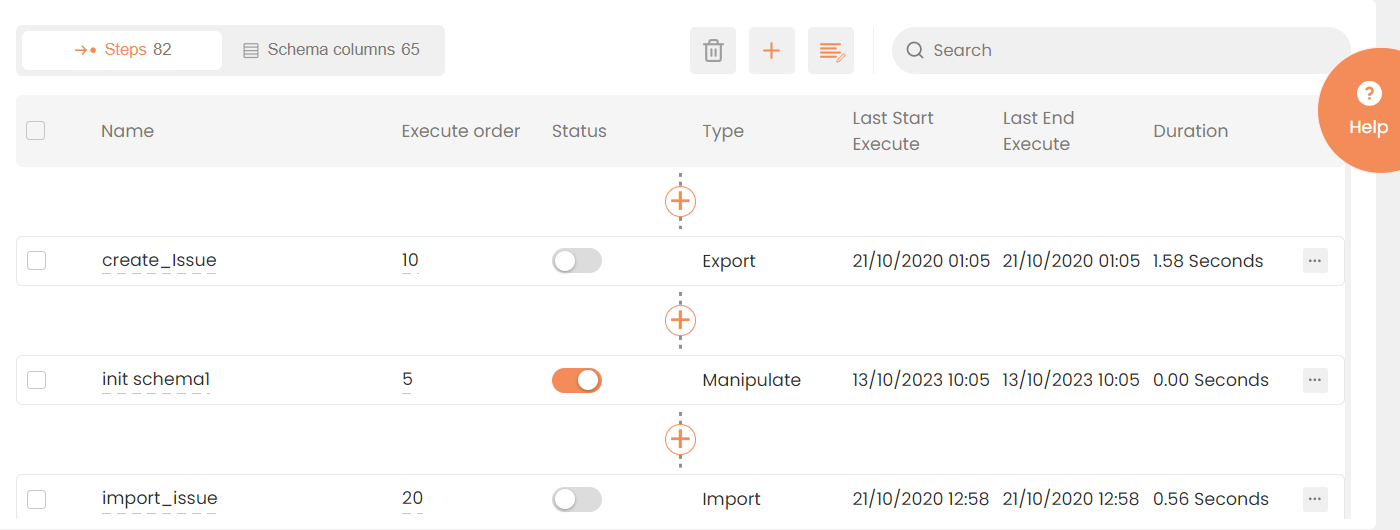
The Steps Work Area
The Steps table in the work area provides the following information:
| Fields | Description |
|---|---|
|
Name |
The step name. |
|
Execution Order |
The placement of the selected step in the interface list of steps. It is recommended to add a gap between steps (for example step 10 and then step 20). It may be useful when new steps need to be added at a later date. |
|
Is Active |
If the checkbox is selected, the interface has been activated. |
|
Type |
IConduct supports multiple types of steps. For more details on each step designation, see the Overview section. |
|
Last Start Execute |
The timestamp for the last time the step was executed. |
|
Last End Execute |
The timestamp for the latest step completion. |
|
Duration |
The length of time the step took. |
The Steps work area provides the standard IConduct platform options. All the sorting/grouping and searching options are enabled.
